Changing these settings will make a difference
It has been more than two years since PUBG Mobile was launched and till now crores of people have joined this game. With a player base of 600 million,
PUBG Mobile is one of the best and most popular battle royale games. New players are being added to the game day by day and if you have just started playing PUBG Mobile then you must know that the settings from graphics to controls are very important in this game. Although the default settings in the game are also good, but you can improve your game by changing them according to you. We have gone through all the settings in PUBG Mobile and have come up with some tips for you so that you do not have to waste your time on these settings.
Playing best or having chicken dinner in pubg mobile depends on your own playing skills, but yes you can improve your game to some extent by changing the game's settings, no doubt about it. So if you are also a new player of PUBG Mobile and looking for better settings by avoiding the hassle of understanding the settings of the game, then you are at the right place. Here we are giving you information about the best settings of PUBG Mobile.
set graphics settings on the phone
When PUBG Mobile is opened for the first time in the phone, the game sets the graphics setting according to the smartphone, but sometimes changing the graphics also has a good effect on the gameplay. The new mid-range smartphones coming these days also have the ability to run PUBG Mobile on high graphics settings, but still if you feel that the game sometimes lags or the phone gets hot after playing for a while, then You can reduce graphics. Game Settings.
For this, you go to the 'Settings' of your game and tap on 'Graphics' on the right. Here you will find many options. If you are running mobile phone with good hardware and high speed stable internet connection then you can set these settings to high and if your phone is little old or budget smartphone then you can set setting to mid or low. Sometimes the fun of playing games increases even if the graphics are low and the frame rate is high on a budget phone. These settings depend on the user's phone and internet connection, so we recommend that you try them out depending on your game.
change visual style
You will also see some visual options under 'Graphics' under 'Settings' of PUBG Mobile. Classic, Colorful, Realistic or Soft options are available.
This changes the color tone of the game. While it only makes the game stand out in terms of looks, some players claim that the colorful mode helps them identify enemies easily. However, these are only claims and we do not confirm them.
There are many colorful outfits in pubg mobile and maybe this could be the reason that players will see these outfits more colorful in colorful mode, due to which they may have seen players hiding in the grass.
Although our team has different opinions on this, most people prefer the classic mode. So, we suggest that you check out all these options for yourself and find out which one suits you best according to your phone.
set up control
Not only new players, but even the masters of PUBG Mobile are often in search of control settings. In this game, players have countless options to establish their control.
In the game, the player can set the button anywhere in the screen according to his own. In such a situation, many players keep searching for the best PUBG control settings on the Internet. You can set your control on the 'Control' option on the right side of 'Settings' of the game
Tap to change. Here you will find several pre-set settings.
The player also has 3 layouts in these three presets. You can save three types of settings here. You can save up to three types of settings in each layout you want.


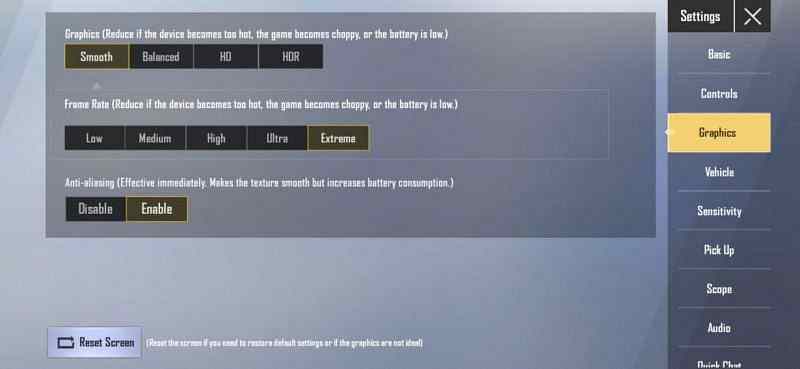

Hi
ردحذفHi
ردحذفNice
ردحذفNice
ردحذفHi
ردحذفSuper hai
ردحذفHe
ردحذفTnx bro
ردحذفإرسال تعليق